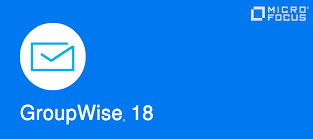
GroupWise
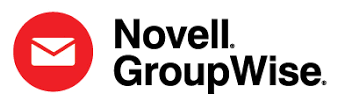

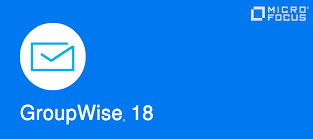 |
GroupWise |
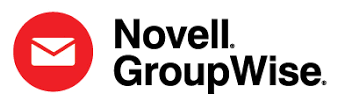 |
GroupWise is a messaging and collaboration platform from OpenText(former MicroFocus/Novell) that supports email, calendaring, personal information management, instant messaging, and document management.
Andy understands GroupWise deeply having worked with(deployed and supported many instances) it since it was a part of WordPerfect Office, through the Novell years and now under the OpenText banner. If you need any help with your GroupWise system or are interested in having one installed, please contact us. One of our goals when working with your is to provide you with the skills needed to maintain your systems day-to-day yourself. We do not just come in and fix a problem and leave, we want to assist in expanding your skills to enable you to do a more effective job.
If you would like a health check of your current GroupWise deployment, contact us and we can schedule that for you. The health check can be done either on-site or as a remote session, whichever works best.
Below are resources we have developed to document our best practices and make them available to assist you with your system. You can use them yourself and/or you can engage us to assist you with your system.
 |
Maintenance |
Every system needs some level of care to keep them at running smoothly. While some vendors go the approach of forcing you to full data migration every few years, GroupWise works on the more holistic approach and incremental approach that allows for very high up-times. Even if you are planning on migrating to another system, having your GroupWise system tuned up can help make that process as smooth as possible.
The basic tool for this is called GWCheck and it has been a part of GroupWise since version 5.0. It runs as both a scheduled tool within the Post Office Agent, or can also be run as a standalone tool. The default jobs set on GroupWise helped some, but are far from complete as they do need to be scheduled to not interfere with what ever is your business's peak schedule as some of the maintenance can slow down the system some at the time they are run.
- setting up GroupWise Automated Maintenance
- checking your GWCheck logs
- Periodic maintenance (every 6 months or so) of "vacuuming" your GroupWise Mobility Service databases.
 |
Troubleshooting |
Even the best systems have issues that come up in our every changing and dynamic world. A big first step in troubleshooting a GroupWise issues is if it follows a specific User or is it any user on a given system. If it follows the user, then we are looking at using GWCheck to dig in, where as if it is any user on the PC, then some basic local maintenance and checking the logs are the starting points.
- GMS (Mobility Service) Troubleshooting
 |
Management/Admin |
To see who is on your system at the moment, point your web browser at your POA's_IP:7181 and under Status, select either/both C/S Users and/or Remote/Caching Users. This includes when they logged in, from where, and what client version they are running.
Do you know who is using up all that space? There are a few ways to get at that data with different granularity (mailbox size vs largest messages) as I've written up here. And if you need to limit how large a message users can send around, there are several points and ways to limit them.
Do your users prefer the old (2014 and before) way the Windows client worked and just don't like the new 2018+ way, here is how to get the new client to work like the old.
 |
Migrations |
Periodically one needs to migrate their GroupWise system to a different platform for a range of reasons. From NetWare to Linux/Windows, from Physical to Virtual, to significantly new version of your OS, to go beyond 2TB volumes, the boss wants us to shift all from Windows/Linux to Linux/Windows (have seen both ways).
Unless you are involved with these on a regular basis, there is lots to cover and we've been there. Let us help you when the time comes even if it is just a health check and/or to review you plan to make sure it covers it all. Simple moving from SLES/OES to the same is easy enough, though still with a strong need to be familiar with the commands involved. A draft our of our process.
| Last updated 2025-07-21 info @ konecnyconsulting.ca |
© 2009-2025 Konecny Consulting Inc. |